Load and present a PDF file from URL in Flutter
Overview
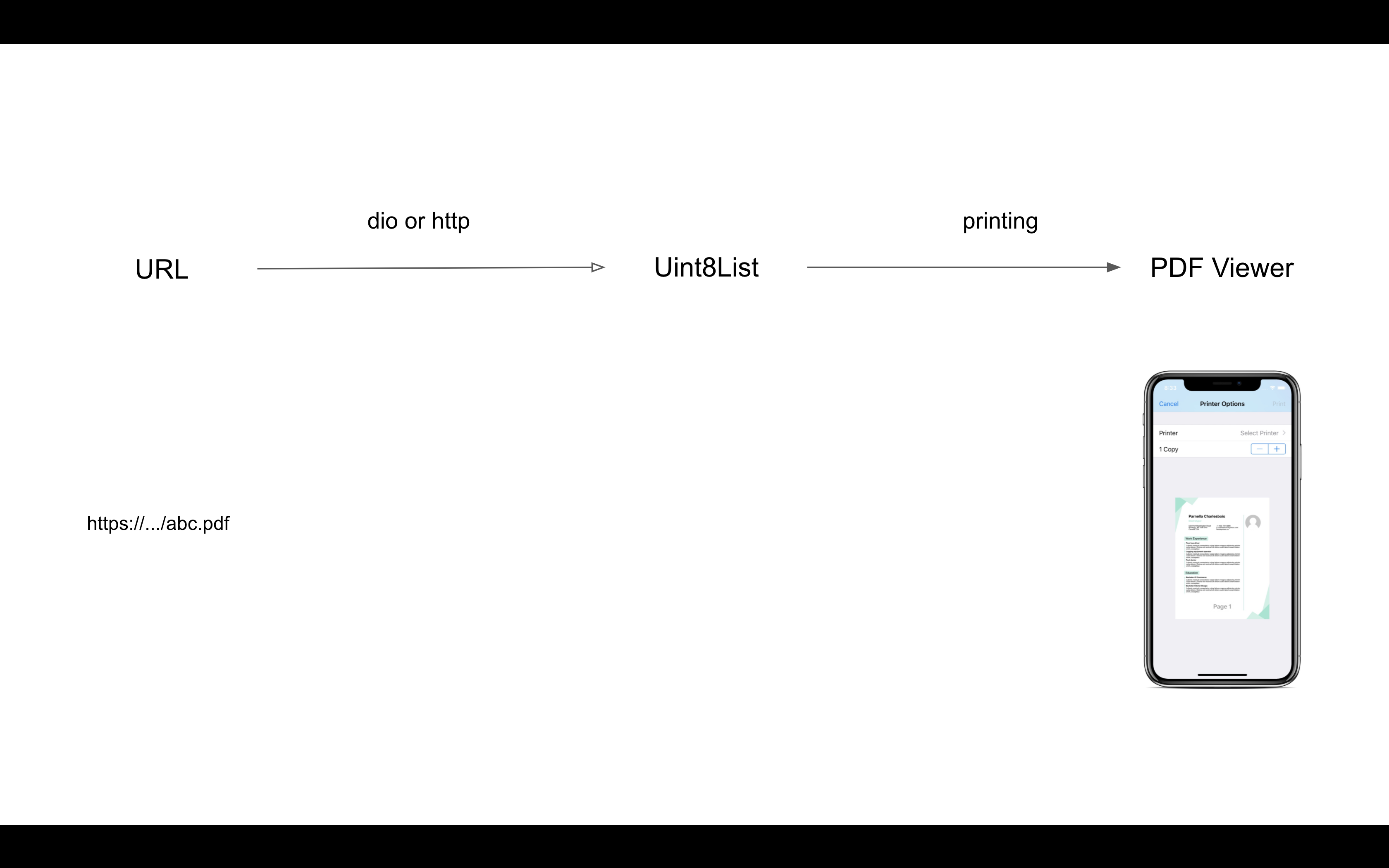
Fetch PDF content
Use Dio lib to load PDF URL link to
Future<Uint8List> _fetchPdfContent(final String url) async {
try {
final Response<List<int>> response = await Dio().get<List<int>>(
url,
options: Options(responseType: ResponseType.bytes),
);
return Uint8List.fromList(response.data);
} catch (e) {
print(e);
return null;
}
}
Display PDF content
Use printing to display PDF content from Uint8List.
PdfPreview(
allowPrinting: false,
allowSharing: false,
canChangePageFormat: false,
initialPageFormat:
PdfPageFormat(100 * PdfPageFormat.mm, 120 * PdfPageFormat.mm),
build: (format) => content,
);
Put Together
User FutureBuilder to build Widget loading content from URL.
class _MyHomePageState extends State<MyHomePage> {
final String _url =
"https://www.au-sonpo.co.jp/corporate/upload/article/89/article_89_1.pdf";
@override
Widget build(BuildContext context) {
return Scaffold(
appBar: AppBar(
title: Text(widget.title),
),
body: FutureBuilder<Uint8List>(
future: _fetchPdfContent(_url),
builder: (context, snapshot) {
if (snapshot.hasData) {
return PdfPreview(
allowPrinting: false,
allowSharing: false,
canChangePageFormat: false,
initialPageFormat:
PdfPageFormat(100 * PdfPageFormat.mm, 120 * PdfPageFormat.mm),
build: (format) => snapshot.data,
);
}
return Center(
child: CircularProgressIndicator(),
);
},
)
);
}
Future<Uint8List> _fetchPdfContent(final String url) async {
try {
final Response<List<int>> response = await Dio().get<List<int>>(
url,
options: Options(responseType: ResponseType.bytes),
);
return Uint8List.fromList(response.data);
} catch (e) {
print(e);
return null;
}
}
}
Demo

Source code
https://github.com/ttpho/PDFViewer